Let’s be honest. Mendeley has changed my life. It has made literature collection and review simpler, promoted collaboration in our research group, and removed the soul-crushing tedium from bibliographic reference management. Not sure what Mendeley is or how you could use it? Watch this video.
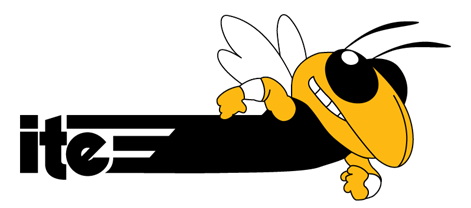
This “tools you can use” series is a great idea. I never knew Mendeley was so easy to use, and I will definitely give it a try now. Is there any other way of saving citations that does not include the browser extension?
Yes, there are other ways. If you download a citation from the library website in .ris or .bib format, you can add that in the desktop application. If you have a .pdf of a paper, you can drag it into Mendeley, and any metadata it can find will be appended.
If all else fails, you can add a document manually.
How would you compare it to EndNote? Have you tried using it within a Dropbox folder so that the desktop app always finds in if you’re on 2 or 3 different machines?
Mendeley is like if Endnote had a child with iTunes. Endnote is great for citations, but does not do anything for pdf management or collaborative research. So in the end, Endnote is just a fancy front for BibTeX, and doesn’t really add much in my opinion.
I’m not sure what you mean in regards to Dropbox. You could certainly set up the desktop application to store your pdf files in Dropbox. But if you have the application installed on multiple computers, the syncing is automatic and you can use your computer’s hard disk (probably more than 100GB) rather than Dropbox (I get 2.5 GB). PDF files aren’t huge, but a dissertation’s literature review will leave little left over in most Dropboxes.
I have been trying Mendeley this past week. I cannot get the chrome extension to work, as it just saves a snapshot of the website or paper. Am I missing something here? I am currently just dragging the papers into Mendeley, but that requires me to save it in a folder and then upload it, which is annoying. Maybe I can sync it automatically with a folder in my computer? Thanks.
Felipe
Yes, you can have Mendeley monitor a local folder. This is done under the Preferences->Watched Folders pane.
The Chrome extension doesn’t pull bibliographic information from every site. I find it works best on SciVerse, JSTOR, and Amazon. But because I usually want the .pdf in addition to the citation, the “watched folders” method works better.
Thanks Greg, I will give it a try